Dues
1. Click this link.
2. Click "Register Now".
3. Fill out the required information (State, county, first/last name, e-mail, password).
4. In your dashboard, click "Events & Activities".
5. In the "Events & Activities" tab, click "CLUBS" and then select your name.
6. In the dropdown, click "Armwood Key Club Dues" and "add to cart".
7. Click "Checkout" and "Proceed to Chekcout".
8. If there is no payment method in your account, select "Pay with another method".
9. Finally, select "Pay to Order".
10. Please proceed to filling out the bio sheet with the steps below.
2. Click "Register Now".
3. Fill out the required information (State, county, first/last name, e-mail, password).
4. In your dashboard, click "Events & Activities".
5. In the "Events & Activities" tab, click "CLUBS" and then select your name.
6. In the dropdown, click "Armwood Key Club Dues" and "add to cart".
7. Click "Checkout" and "Proceed to Chekcout".
8. If there is no payment method in your account, select "Pay with another method".
9. Finally, select "Pay to Order".
10. Please proceed to filling out the bio sheet with the steps below.
Documents to Join
Parent Contract
1. Click this link
2. Scan the QR code on the bottom
3. Fill out the permission slip (bottom part of the first page)
4. Turn in the permission slip to either an officer or Ms. Bruton
2. Scan the QR code on the bottom
3. Fill out the permission slip (bottom part of the first page)
4. Turn in the permission slip to either an officer or Ms. Bruton
Bio Sheet
1. Confirm you have payed your dues from the steps above before proceeding to filling out the bio sheet.
2. Click this link.
3. Fill out questions 1-13 with the appropriate information.
4. Please proceed to following our social medias to stay informed on everything Key Club!
2. Click this link.
3. Fill out questions 1-13 with the appropriate information.
4. Please proceed to following our social medias to stay informed on everything Key Club!
Armwood Key Club Socials
1. Follow armwood_keyclub on Instagram.
2. Follow @Armwood_KeyClub on Twitter.
3. Download the GroupMe app that is availble for both Andriod and iOS users and join our club groupchat by asking one of our officers to add you in.
5. You're all set!
6. Have any questions? Feel free to contact any of our officers with any questions you have about joining our club.
2. Follow @Armwood_KeyClub on Twitter.
3. Download the GroupMe app that is availble for both Andriod and iOS users and join our club groupchat by asking one of our officers to add you in.
5. You're all set!
6. Have any questions? Feel free to contact any of our officers with any questions you have about joining our club.